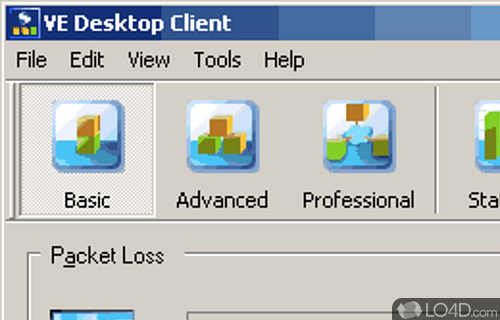
Shunra VE Desktop is a shareware network simulation app and networking program, developed by Shunra Software for Windows.
The download has been tested by an editor here on a PC and a list of features has been compiled; see below.
Network simulation software - simulate latency, jitter, bandwidth, packet loss
Shunra VE Desktop is a network simulation software tool. It simulates a wide area network link, including latency, jitter, bandwidth and packet loss - enabling users to test applications under a variety of current and potential network conditions - directly from the desktop. With this insight, users can quickly find and fix application and network related performance problems before and after deployment in production.
Features of Shunra VE Desktop
- Efficiently analyze and review reports on network performance testing.
- License clients – no necessity to communicate with a server.
- Save time, reduce overall product release costs and ultimately improve user experience.
- Select pre-configured network scenarios or create customized topologies.
- Support COM, CLI and C/C dll APIs.
- Test applications under multiple network conditions from the desktop.
- Understand overall user experience with upgraded GUI and Shunra’s Analytics module.
Compatibility and License
This download is licensed as shareware for the Windows operating system from network software and can be used as a free trial until the trial period ends (after an unspecified number of days). The Shunra VE Desktop 2.61 demo is available to all software users as a free download with potential restrictions and is not necessarily the full version of this software. We have determined Shunra VE Desktop to have reached end of life and no further updates are to be expected.
Since the publisher or product no longer exists, the download of Shunra VE Desktop is from the archive and therefore outdated; updates to this software should not be expected.
What version of Windows can Shunra VE Desktop run on?
Shunra VE Desktop can be used on a computer running Windows 11 or Windows 10. Previous versions of the OS shouldn't be a problem with Windows 8 and Windows 7 having been tested. It runs on both 32-bit and 64-bit systems with no dedicated 64-bit download provided.
Filed under:

